| 일 | 월 | 화 | 수 | 목 | 금 | 토 |
|---|---|---|---|---|---|---|
| 1 | 2 | |||||
| 3 | 4 | 5 | 6 | 7 | 8 | 9 |
| 10 | 11 | 12 | 13 | 14 | 15 | 16 |
| 17 | 18 | 19 | 20 | 21 | 22 | 23 |
| 24 | 25 | 26 | 27 | 28 | 29 | 30 |
- lambda calculus
- Spring
- 로버트마틴
- javscript
- Eclipse
- 함수형 프로그래밍
- Pattern
- 디자인패턴
- 백준
- 프로그래머스
- tcp
- 자바
- solid
- functional programming
- Java
- 큐
- Network
- DesignPattern
- Rails
- JavaScript
- exception
- Collections
- 파이썬
- Python
- 스택
- Collection
- design-pattern
- 람다 칼큘러스
- 겨울카카오인턴
- JDBC
- Today
- Total
개발자 노트
Decorator Pattern 본문
참고 자료
DecoratorPattern이란?
- structural design pattern
- 기존 객체에 새로운 기능을 추가하고 싶을 때, 새로운 기능을 가진 wrapper 객체 내부에 기존 객체를 넣음으로써 기능을 추가하는 패턴입니다.
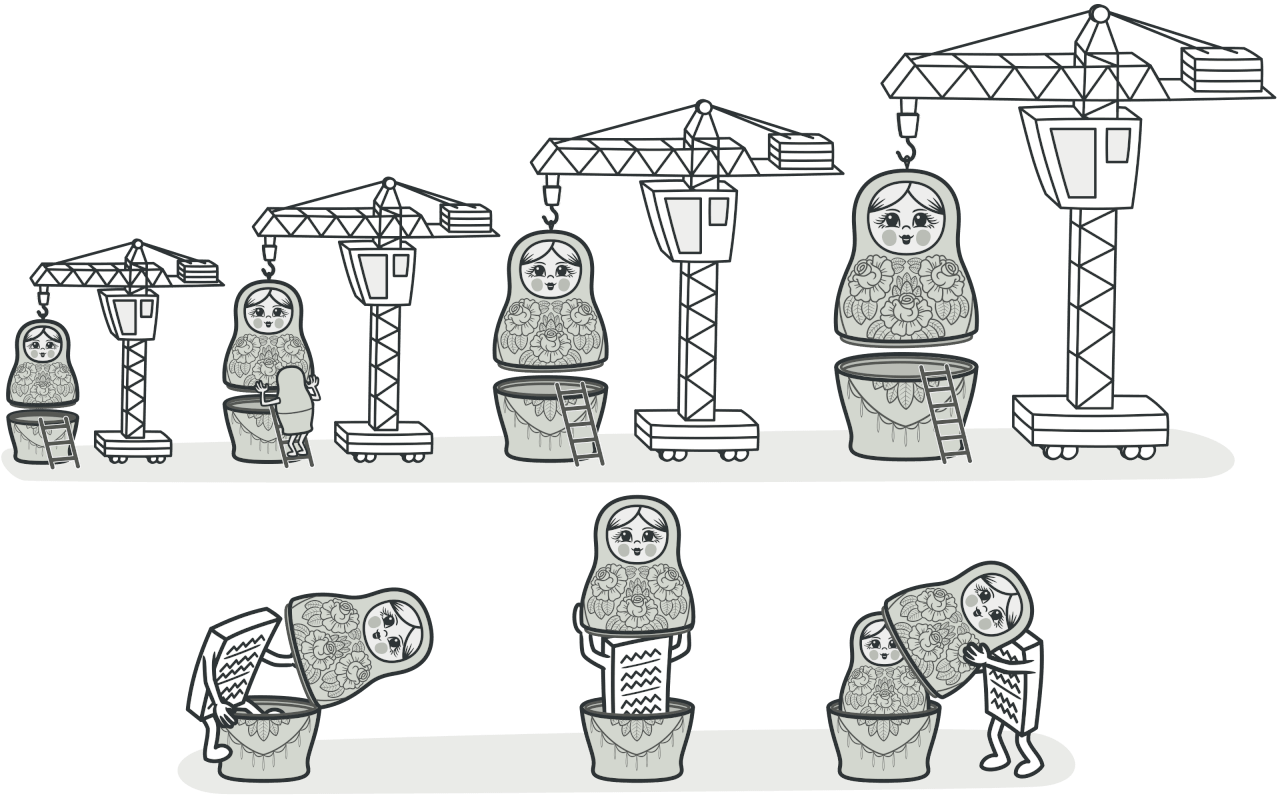
상황
이 상황은 기능이 확장되면서 발생하는 문제를 다룹니다.
초기
- 알림(notification)기능을 가진 라이브러리를 생각해봅시다.
- 이 라이브러리는 메세지를 입력받아 해당 메세지를 메일로 보내줍니다.

구조
-
Notifier
알림기능을 가진 라이브러리입니다. 메세지를 받아 send메서드를 통해 이메일을 보냅니다
-
Application
Notifier을 가지고 있고, 그 Notifier를 통해 메세지를 보내는 메서드를 가지고 있습니다.
확장 1
-
사용자의 피드백을 받아 e-mail로만 보내는 것이 아닌, SMS문자나, Facebook, Slack을 통해 알림을 전송해주는 기능을 만들고 싶습니다.
-
그래서 이 문제는 SMS, Facebook, Slack등이 Notifier를 상속받아
send()를 구현함으로써 해결하였습니다.
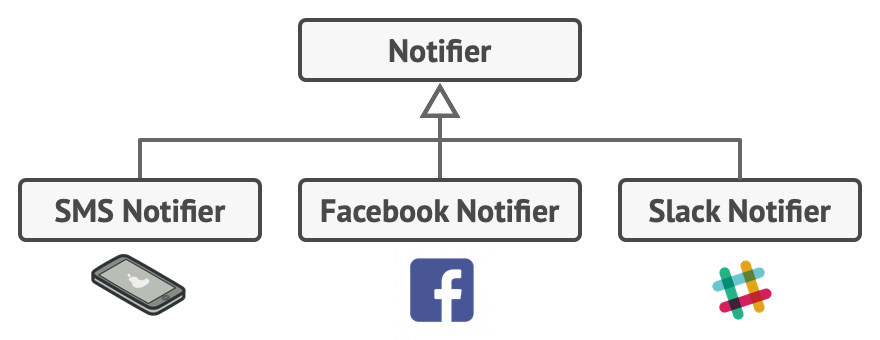
확장 2
- 또 다시 사용자의 피드백을 받았습니다. 여러 매체 중 하나만 보낼 수 있는 것이 아니라, 여러 매체를 동시에 보낼 수 있도록 해달라 요청받았습니다.
문제되는 방법 1
하나의 클래스가 여러 알림 기능이 결합된 메서드를 만들도록 합니다. (Application이 하나의 Notifier를 받아서 send기능을 사용합니다.)
만약 이렇게 되면 결국 모든 경우에 대응하기 위해 2^n-1개 만큼의 클래스를 만들어야만 합니다. (이항정리)
문제되는 방법 2
기능을 확장시키는 것이므로 단순히 상속하면 되지 않을까? 라는 생각을 가질 수 있습니다. 하지만 이것은 2가지 문제점을 가집니다.
-
런타임 중에 동작을 바꿀 수 없습니다.
상속은 컴파일 타임에 정해지기 때문이지요.
-
대다수 프로그램이 다중 상속을 지원하지 않습니다.
따라서 여러 기능을 상속받을 수 없습니다.

해결책
상속보다는 Aggregation 또는 Composition을 이용하라
-
하나의 객체(Whole)는 다른 객체(Part)들의 reference를 가지고 있습니다.
이전에 설명드린 객체의 관계에서, Whole은 part를 감싸고 있는 형태이므로 Wrapper라고도 불린다 설명드렸습니다.
-
그리고 하나의 객체는 다른 객체들에게 작업을 위임할 수 있습니다.
이처럼 구성하면 컨테이너의 행동을 런타임시에 결정지을 수 있으며, 여러 클래스들의 기능을 위임을 통해 사용할 수 있습니다.
Aggregation과 Composition은 디자인 패턴의 핵심요소이며, 이번에 설명드릴 Decorator에서 또한 핵심요소입니다.
그래서, Decorator 패턴를 이용하라! (또 다른 표현 Wrapper)
위 문제에서 Decorator를 적용하면 다음과 같은 구조가 됩니다.
(guru에서는 EmailSender라는 클래스가 없고 Notifier또한 인터페이스가 아닌 클래스로 구성되어있습니다. 아마도 OCP를 유지한 채 확장시켜나가는 모습을 보여주기 위함이겠지요. 하지만 데코레이터 패턴의 구조 일관성을 위해 아래처럼 수정하였습니다.)
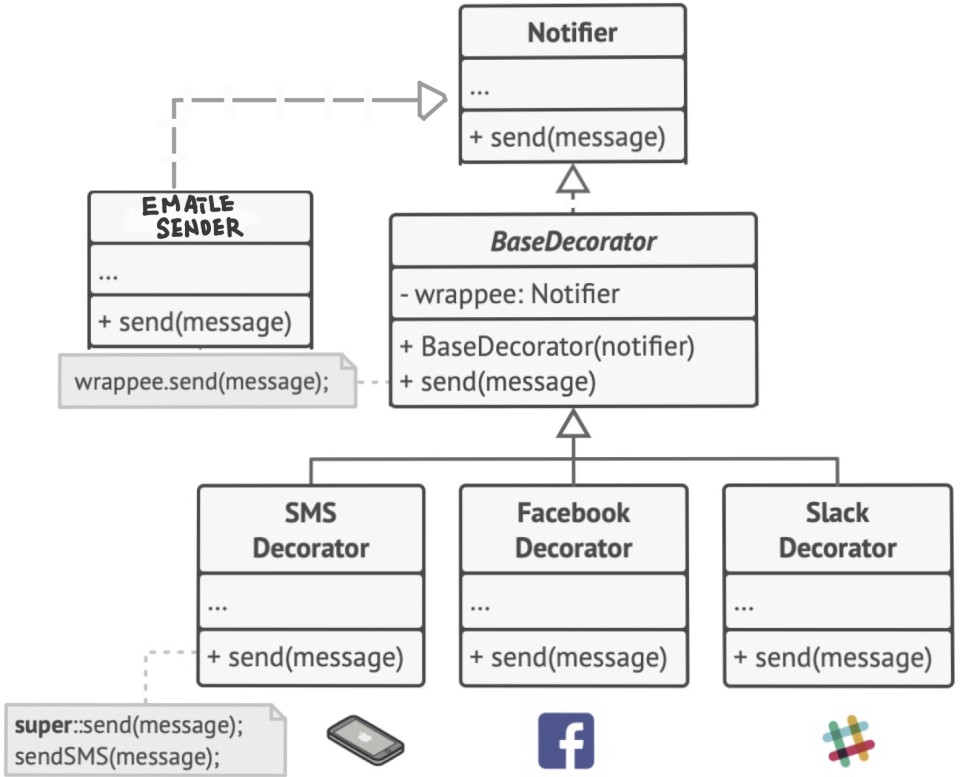
Notifier
메세지를 보내는 기본적인 기능을 Notifier로 인터페이스를 만듭니다.
E-MAIL Sender
리프노드와 같은 성격입니다. 이메일을 보내는 클래스를 만듭니다.
그리고 다른 기능을 가진 클래스들은 Decorator로 변경시킵니다.
BaseDecorator
데코레이터들이 만들어질 기본 클래스입니다.
Notifier타입의 part을 가질 수 있는 field가 있으며, 동일하게 메시지를 보내는 기능을 지닙니다.
Facebook, Slack sender등은 이 데코레이터를 상속받아 자신의 기능을 구현합니다.
SMS,Facebook,Slack Decorator
super:send(message)를 통해 감싸여 있는 객체의 메세지 보내기 기능을 호출합니다.
그리고 그 호출이 완료되면, 자신만의 메시지 보내기 기능을 수행합니다.
application에서 이 notifier를 사용하는 코드
//notifier가 stack형태로 기능이 추가됩니다.
Notifier stack = new EmailSender();
Notifier stack = new FacebookDecorator(stack);
Notifier stack = new SlackDecorator(stack);
app.setNotifier(stack)
app.doSomething(message);EmailSender 따로 뺀 이유
위처럼 재귀적으로 메서드가 실행된다면 base case를 두어야 재귀의 호출이 종료되겠죠. 이에 따라 emailsender가 그 역할을 해주는 것입니다.
만약에 email sender또한 BaseDecorator를 상속받도록 했다면, wrapee가 없으므로 super.send()에서 에러가 발생하겠지요.
구조
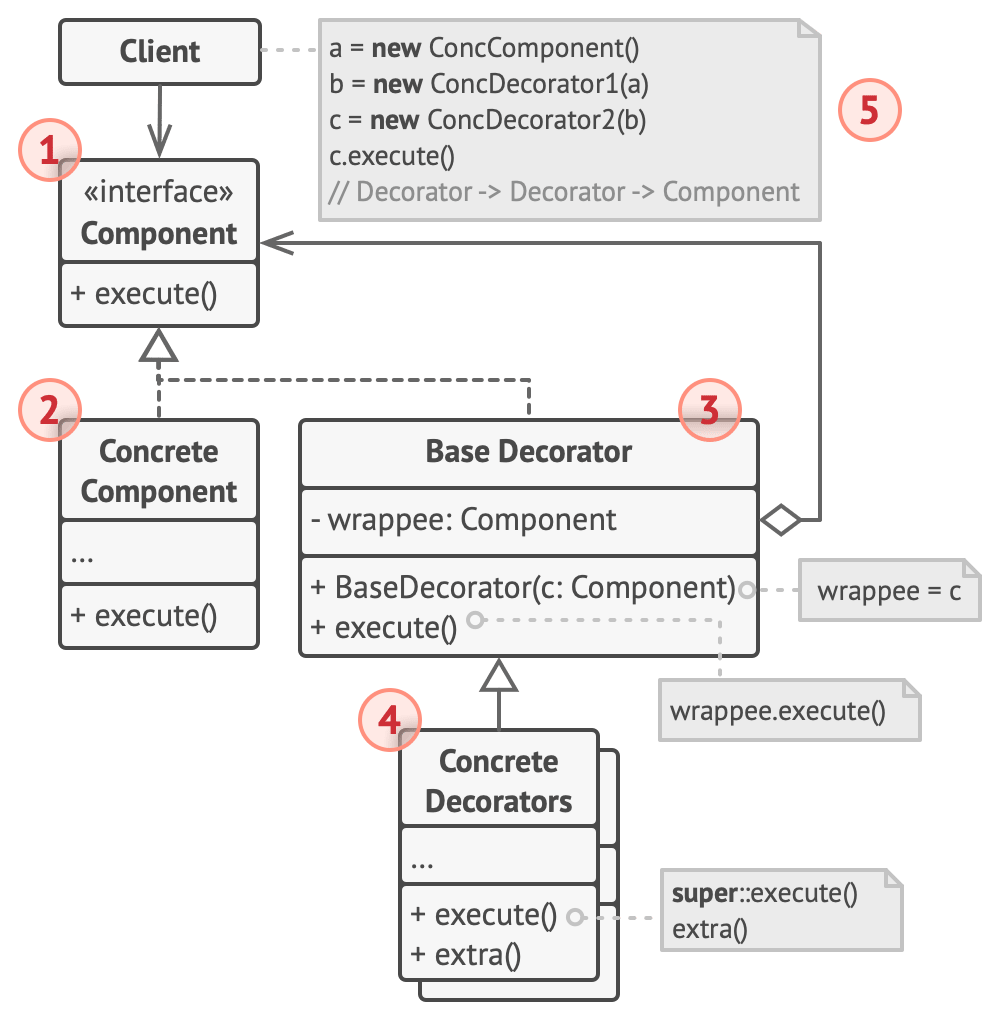
1. Component
- wrapper와 wrapee의 공통의 인터페이스를 정의합니다.
2.Concrete Component
- 데코레이터에 의해 감싸여질 기본 기능입니다.
데코레이터에 의해 기능이 변경될 수 있습니다.
3.Base Decorator
-
wrapped object를 가질 수 있는 필드를 선언합니다.
-
이 필드는 반드시 Component(interface)타입을 가지도록 합니다.
이와 같이 함으로써 concrete Component와 decorator를 wrapped object로 가질 수 있게 됩니다.
-
이 Base Decorator는 모든 연산을 wrapped object에게 위임합니다.
4.Concrete Decorators
- component에 추가될 기능을 정의합니다.
- base decorator의 기능을 오버라이딩하며, 이 base decorator 메서드가 실행되기 전 또는 후에 자신의 기능을 실행합니다.
5.Client
- component interface로 여러 개로 감싸여진 component로 작업을 합니다.
구조를 보며... 떠오른 생각
- BaseDecorator를 보면 인터페이스를 그대로 따르지 않음. LSP위반이라 볼 수 있다?
하지만... 클라이언트 관점에서 LSP위반이라 말할 수 있을까?!!
놉! 로버트마틴이 말하길, 클라이언트 관점에서 행동이 동일한 지로 판단해야 함.
따라서 아님.
또 다른 예 - 코드 구현
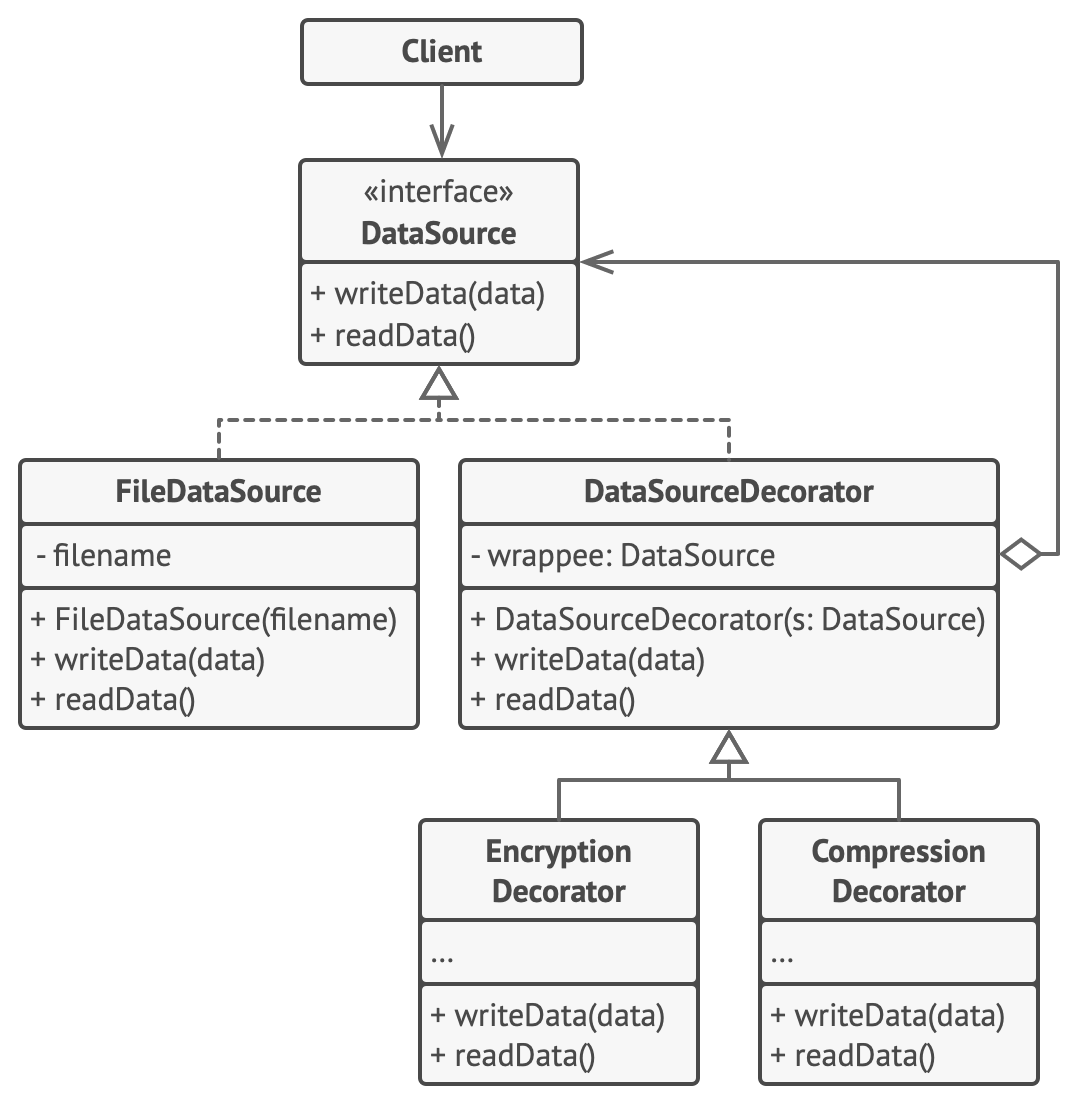
소개한 이유
이전 예제
- 위 예제에서 EmailSender는 기초라고 보기엔 SmsDecorator, FacebookDecorator...와 동일한 계층을 띄고 있습니다.
- 그래서 페이스북만 알림을 보내고 싶다면 페이스북 component 또한 만들어주는 것이 맞는 것 같습니다.
소개할 예제
-
이 예제는 원본 파일을 읽고 쓸 수 있지만,(concreteComponent)
-
데코레이터에 의해 원본 파일의 읽고 쓰는 기능에 추가하여 암호화되서, 그리고 압축되어 쓸 수 있습니다. (Decorator)
-
따라서 약간의 차이가 있는 예제이기 때문에 소개드립니다.
decorators/DataSource.java:
package refactoring_guru.decorator.example.decorators;
public interface DataSource {
void writeData(String data);
String readData();
}decorators/FileDataSource.java: Simple data reader-writer
package refactoring_guru.decorator.example.decorators;
import java.io.*;
public class FileDataSource implements DataSource {
private String name;
public FileDataSource(String name) {
this.name = name;
}
@Override
public void writeData(String data) {
File file = new File(name);
try (OutputStream fos = new FileOutputStream(file)) {
fos.write(data.getBytes(), 0, data.length());
} catch (IOException ex) {
System.out.println(ex.getMessage());
}
}
@Override
public String readData() {
char[] buffer = null;
File file = new File(name);
try (FileReader reader = new FileReader(file)) {
buffer = new char[(int) file.length()];
reader.read(buffer);
} catch (IOException ex) {
System.out.println(ex.getMessage());
}
return new String(buffer);
}
}decorators/DataSourceDecorator.java: Abstract base decorator
package refactoring_guru.decorator.example.decorators;
public class DataSourceDecorator implements DataSource {
private DataSource wrappee;
DataSourceDecorator(DataSource source) {
this.wrappee = source;
}
@Override
public void writeData(String data) {
wrappee.writeData(data);
}
@Override
public String readData() {
return wrappee.readData();
}
}decorators/EncryptionDecorator.java: Encryption decorator
package refactoring_guru.decorator.example.decorators;
import java.util.Base64;
public class EncryptionDecorator extends DataSourceDecorator {
public EncryptionDecorator(DataSource source) {
super(source);
}
@Override
public void writeData(String data) {
super.writeData(encode(data));
}
@Override
public String readData() {
return decode(super.readData());
}
private String encode(String data) {
byte[] result = data.getBytes();
for (int i = 0; i < result.length; i++) {
result[i] += (byte) 1;
}
return Base64.getEncoder().encodeToString(result);
}
private String decode(String data) {
byte[] result = Base64.getDecoder().decode(data);
for (int i = 0; i < result.length; i++) {
result[i] -= (byte) 1;
}
return new String(result);
}
}decorators/CompressionDecorator.java: Compression decorator
package refactoring_guru.decorator.example.decorators;
import java.io.ByteArrayInputStream;
import java.io.ByteArrayOutputStream;
import java.io.IOException;
import java.io.InputStream;
import java.util.Base64;
import java.util.zip.Deflater;
import java.util.zip.DeflaterOutputStream;
import java.util.zip.InflaterInputStream;
public class CompressionDecorator extends DataSourceDecorator {
private int compLevel = 6;
public CompressionDecorator(DataSource source) {
super(source);
}
public int getCompressionLevel() {
return compLevel;
}
public void setCompressionLevel(int value) {
compLevel = value;
}
@Override
public void writeData(String data) {
super.writeData(compress(data));
}
@Override
public String readData() {
return decompress(super.readData());
}
private String compress(String stringData) {
byte[] data = stringData.getBytes();
try {
ByteArrayOutputStream bout = new ByteArrayOutputStream(512);
DeflaterOutputStream dos = new DeflaterOutputStream(bout, new Deflater(compLevel));
dos.write(data);
dos.close();
bout.close();
return Base64.getEncoder().encodeToString(bout.toByteArray());
} catch (IOException ex) {
return null;
}
}
private String decompress(String stringData) {
byte[] data = Base64.getDecoder().decode(stringData);
try {
InputStream in = new ByteArrayInputStream(data);
InflaterInputStream iin = new InflaterInputStream(in);
ByteArrayOutputStream bout = new ByteArrayOutputStream(512);
int b;
while ((b = iin.read()) != -1) {
bout.write(b);
}
in.close();
iin.close();
bout.close();
return new String(bout.toByteArray());
} catch (IOException ex) {
return null;
}
}
}Demo.java: Client code
package refactoring_guru.decorator.example;
import refactoring_guru.decorator.example.decorators.*;
public class Demo {
public static void main(String[] args) {
String salaryRecords = "Name,Salary\nJohn Smith,100000\nSteven Jobs,912000";
DataSourceDecorator encoded = new CompressionDecorator(
new EncryptionDecorator(
new FileDataSource("out/OutputDemo.txt")));
encoded.writeData(salaryRecords);
DataSource plain = new FileDataSource("out/OutputDemo.txt");
System.out.println("- Input ----------------");
System.out.println(salaryRecords);
System.out.println("- Encoded --------------");
System.out.println(plain.readData());
System.out.println("- Decoded --------------");
System.out.println(encoded.readData());
}
}Output.txt
- Input ----------------
Name,Salary
John Smith,100000
Steven Jobs,912000
- Encoded --------------
Zkt7e1Q5eU8yUm1Qe0ZsdHJ2VXp6dDBKVnhrUHtUe0sxRUYxQkJIdjVLTVZ0dVI5Q2IwOXFISmVUMU5rcENCQmdxRlByaD4+
- Decoded --------------
Name,Salary
John Smith,100000
Steven Jobs,912000
'디자인패턴 > Structural Design Pattern' 카테고리의 다른 글
| Flyweight Pattern (0) | 2020.10.12 |
|---|---|
| Facade Pattern (0) | 2020.10.12 |
| Composite Pattern (0) | 2020.10.12 |
| Bridge Pattern (0) | 2020.10.11 |
| Adapter Pattern (0) | 2020.10.11 |
