| 일 | 월 | 화 | 수 | 목 | 금 | 토 |
|---|---|---|---|---|---|---|
| 1 | 2 | 3 | 4 | 5 | ||
| 6 | 7 | 8 | 9 | 10 | 11 | 12 |
| 13 | 14 | 15 | 16 | 17 | 18 | 19 |
| 20 | 21 | 22 | 23 | 24 | 25 | 26 |
| 27 | 28 | 29 | 30 |
- 큐
- functional programming
- solid
- Network
- 자바
- 디자인패턴
- JDBC
- Java
- lambda calculus
- 파이썬
- Collections
- exception
- 스택
- JavaScript
- Spring
- 로버트마틴
- Pattern
- 프로그래머스
- 함수형 프로그래밍
- DesignPattern
- Python
- Eclipse
- tcp
- Collection
- 백준
- 겨울카카오인턴
- design-pattern
- 람다 칼큘러스
- javscript
- Rails
- Today
- Total
개발자 노트
Flyweight Pattern 본문
참고 자료
FlyweightPattern이란?
- structural design pattern
- 각 객체 별로 데이터를 유지하기보단, 공통의 요소를 공유하여 메모리를 절약하는 패턴 (다른 말로 캐싱)
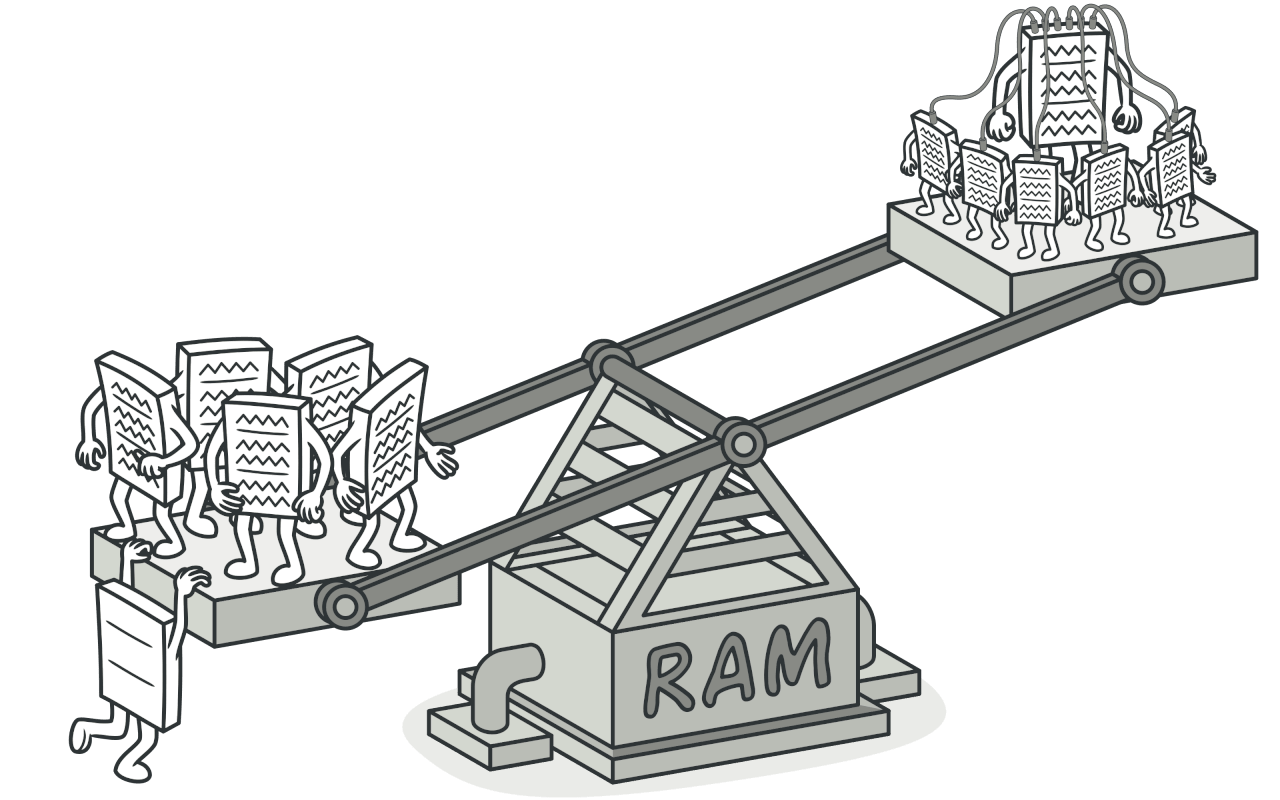
상황
- 플레이어간 총 싸움하는 게임이 있습니다.
- 이 게임의 탄(particle)의 종류엔 총알, 미사일, 샷건 총알이 있습니다.
- 그런데 실행한지 얼마 안되어 메모리 부족으로 인해 게임이 종료되었습니다.
문제의 원인
- 탄 하나당 x,y좌표, 벡터, 속도, 색, 이미지값을 가지는데, 매 총알 하나마다 이를 새로 생성해주었습니다.
- 그 탄 하나당 차지하는 용량은 아래 그림 오른쪽에 21KB정도 됩니다.
- 따라서 게임에 100만 발이 존재하게 되면 무려 메모리를 21GB를 차지하게 됩니다.

해결 방법 - 객체들의 공통 요소는 공유하라!
-
탄 중 bullet의 요소(속성)에 대해 생각해봅시다.
-
bullet마다
x,y좌표,vector,speed는 모두 다를 수 있습니다. (이러한 객체마다 변하는 값들을 extrinsic state라 부릅니다.) -
하지만 bullet마다
색깔과이미지는 동일하지요. (이러한 고정적인 값들을 intrinsic state라 부릅니다.)
여기서, Flyweight 패턴은 object 내에 오직 intrinsic state만 가지도록 하며, 다른 문맥에 따라 이 object를 재사용하도록 합니다 그리고 extrinsic state를 객체 내에 가지게 하기보단, 메소드를 통해 전달 받아 메서드를 실행합니다.
한편, intrinsic state만 가지고 있는 object를 flyweight라 부릅니다.
위를 리팩토링하면 다음과 같습니다.
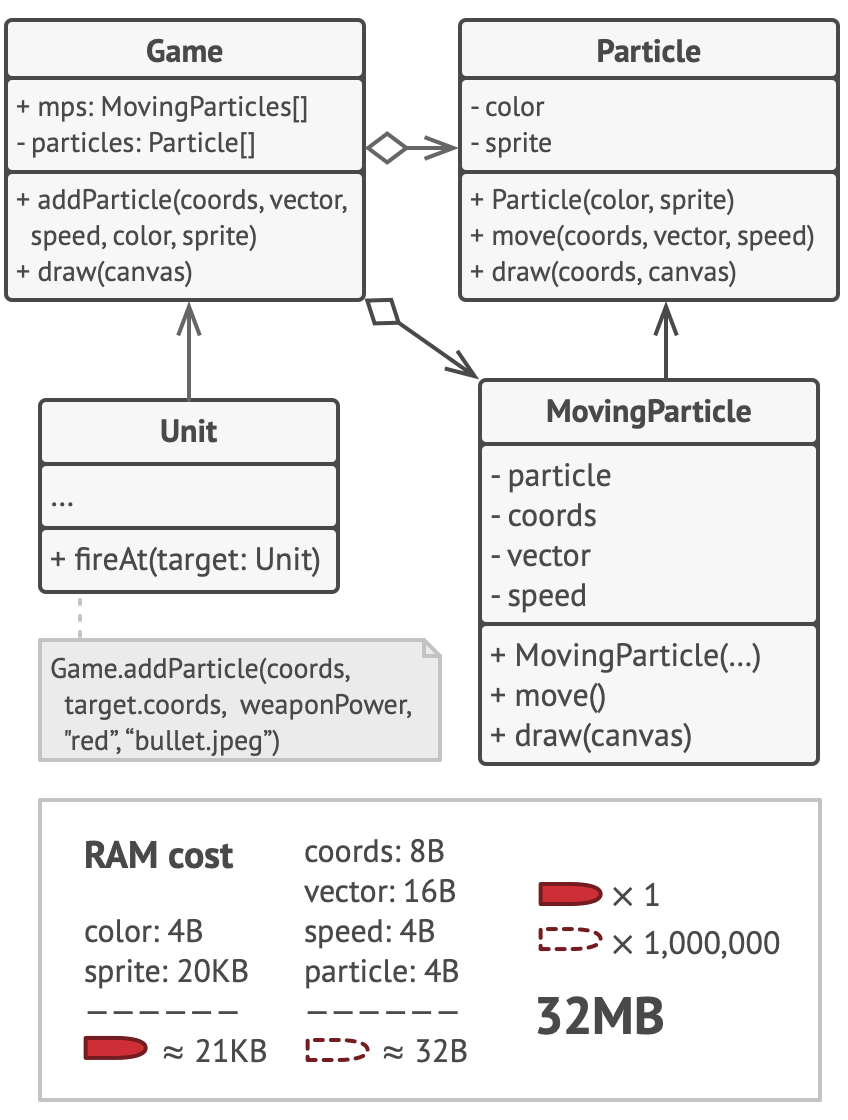
- Particle(탄)엔 intrinsic요소인 color와 sprite만 가지고 있습니다.
- extrinsic요소는 MovingParticle에 따로 빼놓습니다.
- particle 필드를 통해 Particle 객체를 참조하도록 합니다. 이 객체를 생성하지 않음으로써 메모리를 절약할 수 있는 것이죠
- 그리고 Game이라는 클래스에서 생성한 intrinsic object를 관리함으로써 Particle을 생성할 때 참조할 수 있도록 합니다.
- 그리고 origin particle은 MovingParticles object에 의해 선택됩니다. 그리고 관련 동작은 extrinsic 값을 Particle의 메서드로 넘겨줌으로써 particle에서 실행되는 구조를 가지고 있지요.
구현시 주의점
서로 다른 문맥에서 이 값을 재사용하고 있기 때문에 intrinsic state는 반드시 immutable해야 합니다.
구조
위 케이스의 경우 Game이 다른 책임을 가지고 있을 수 있음에 불구하고 리소스 관리 및 생성 책임을 맡고 있습니다. 따라서 해당 책임은 FactoryMethod패턴인 FlyweightFactory에 맡기는 것이 일반적입니다.
original object 표현
기존 object의 특성이 intrinsic과 extrinsic부분으로 찢어졌다라는 의미에서 original object라 표현.
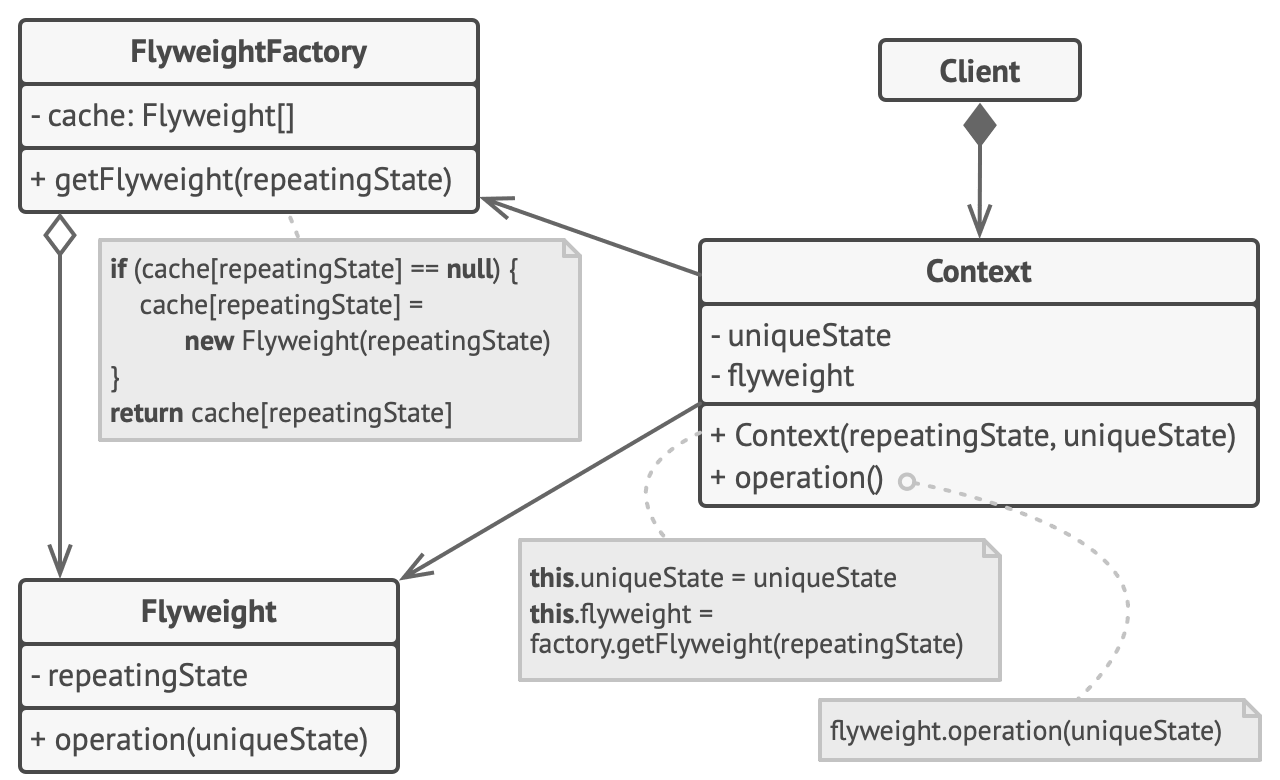
1. FlyweightFactory
- flyweight를 생성하는 부분입니다.
- client가 생성하려는 값이 없을 경우에만 생성합니다.
2. Flyweight
- 공유되어지는 object의 상태 값을 가지고 있습니다.
- 관련 메서드는 unique state를 받아 실행합니다.
3. Context
- 예제에서 particle에 해당하는 부분입니다.
- Context의 생성은 intrinsic 부분과 extrinsic부분의 결합으로 생성됩니다.
- original object의 행동을 구현하는 방식은 2가지가 있습니다.
- flyweight에서 extrinsic state를 받아 operation를 실행하는 메서드를 작성합니다. 그리고 Context에서 flyweight에 extrinsic state를 담아 oepration을 flyweight에 위임합니다.
- 해당 class에 operation을 둠으로써 original object의 기능을 구현합니다. 이때 flyweight는 단순히 데이터를 담는 object가 됩니다.
4. Client
-
클라이언트는 estrinsic state를 계산하고 저장합니다.
-
클라이언트 관점에서는 flyweight는 런타임 중에 특정 문맥적인 데이터의 값을 넣을 수 있는 템플릿이 됩니다.
총게임 예를 들면, 유저의 캐릭터는 특정 위치(extrinsic)에서 총알을 발사합니다. 그러면 총알 이미지(intrinsic)가 그 방향으로 날라가게 되는 것이죠.
예시 코드 - 나무 그리기
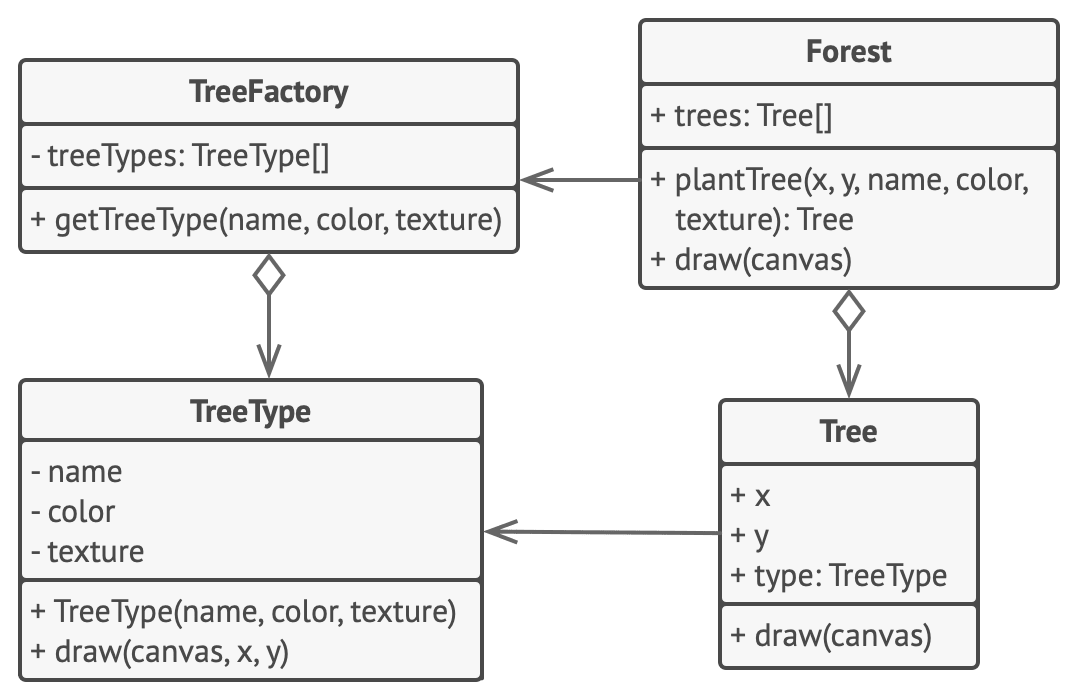
Forest
public class Forest extends JFrame {
private List<Tree> trees = new ArrayList<>();
public void plantTree(int x, int y, String name, Color color, String otherTreeData) {
TreeType type = TreeFactory.getTreeType(name, color, otherTreeData);
Tree tree = new Tree(x, y, type);
trees.add(tree);
}
@Override
public void paint(Graphics graphics) {
for (Tree tree : trees) {
tree.draw(graphics);
}
}
}Tree
public class Tree {
private int x;
private int y;
private TreeType type;
public Tree(int x, int y, TreeType type) {
this.x = x;
this.y = y;
this.type = type;
}
public void draw(Graphics g) {
type.draw(g, x, y);
}
}TreeType
public class TreeType {
private String name;
private Color color;
private String otherTreeData;
public TreeType(String name, Color color, String otherTreeData) {
this.name = name;
this.color = color;
this.otherTreeData = otherTreeData;
}
public void draw(Graphics g, int x, int y) {
g.setColor(Color.BLACK);
g.fillRect(x - 1, y, 3, 5);
g.setColor(color);
g.fillOval(x - 5, y - 10, 10, 10);
}
}TreeFactory
public class TreeFactory {
static Map<String, TreeType> treeTypes = new HashMap<>();
public static TreeType getTreeType(String name, Color color, String otherTreeData) {
TreeType result = treeTypes.get(name);
if (result == null) {
result = new TreeType(name, color, otherTreeData);
treeTypes.put(name, result);
}
return result;
}
}'디자인패턴 > Structural Design Pattern' 카테고리의 다른 글
| Proxy Pattern (0) | 2020.10.12 |
|---|---|
| Facade Pattern (0) | 2020.10.12 |
| Decorator Pattern (0) | 2020.10.12 |
| Composite Pattern (0) | 2020.10.12 |
| Bridge Pattern (0) | 2020.10.11 |
